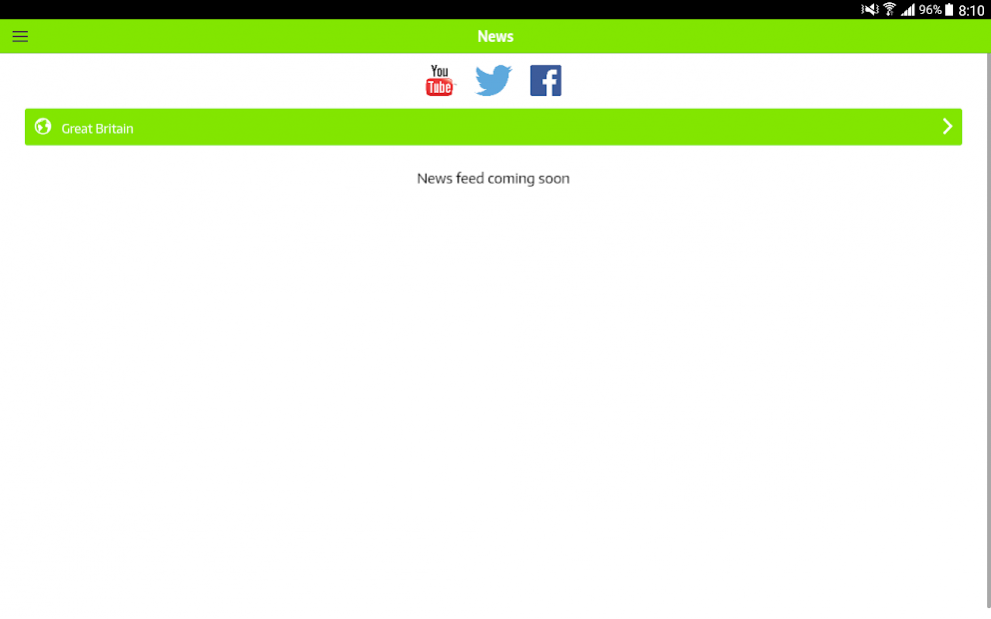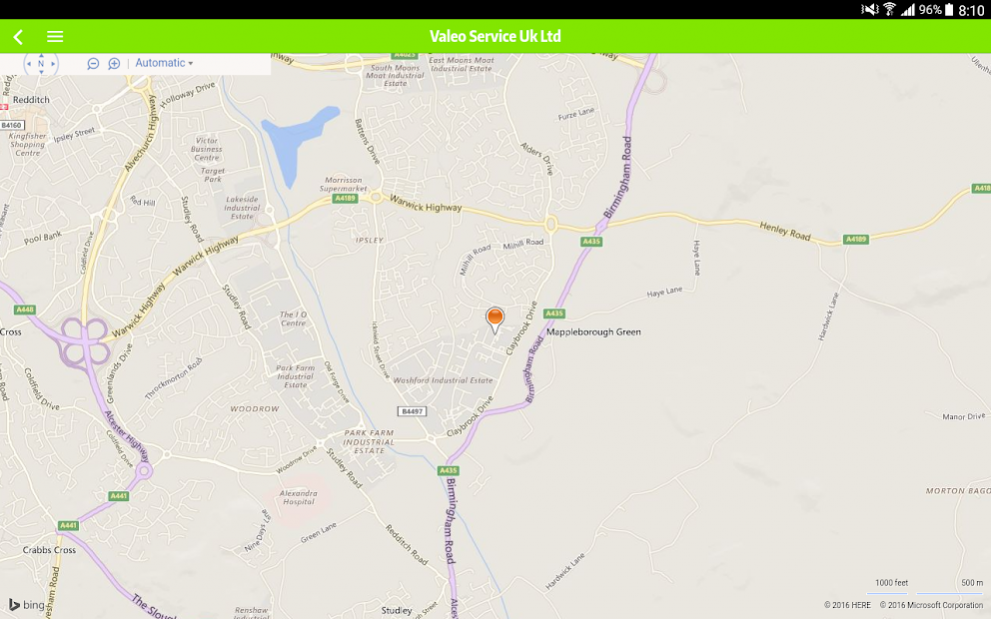MyValeoParts 1.2.52
Free Version
Publisher Description
MAKE YOUR DAY-TO-DAY WORK EASIER
FINDING A CAR PART HAS NEVER BEEN EASIER!
MyValeoParts is a part finder which helps professionals and drivers to find the right part to their vehicles.
ALL THE VALEO SERVICE PARTS, ANYWHERE AT ANYTIME
- All the Valeo Service products for Passenger Cars, Light Commercial Vehicles, Trucks
- 14 languages
- Quarterly updated
MULTI SEARCH PATH, SUPER EASY TO USE
- By article: article number, technical code, original spare part reference, aftermarket spare part reference.
- By vehicle: select your vehicle type or enter the VIN code (Vehicle Identification Number) and access to all the Valeo products available for your vehicle.
A QUICK ACCESS TO COMPLETE PRODUCT INFORMATION
- Vehicle applications
- Technical information
- Pictures, drawings
- Fitting instructions
- Original reference information.
STAY INFORMED ABOUT THE LASTEST INNOVATIONS AND PRODUCTS
- News and innovation alerts
LOCATE THE NEAREST VALEO SERVICE OFFICE
- Contact easily your local Valeo Service entity and technical hotline
VALEO SERVICE, WE CARE FOR YOU!
Valeo Service is the Aftermarket Specialist, serving both automakers and the Independent Aftermarket. It provides all aftermarket channels worldwide with a broad range of products and services to support professionals, while providing greater safety, comfort and unique driving experience.
Valeo Service also offers innovative tools and services such as diagnostics, trainings, sales and marketing support to car dealers, spare parts distributors and independent garages in more than 150 countries around the world.
This catalogue gives you fast access to structured, complete and up-to-date vehicle and product information.
VALEO PRODUCTS
Air Conditioning
Cabin Air Filters, Compressors, Condensers, Heater Cores, Receiver Dryer, Refill Stations, Ventilation Blowers…
Braking Systems
Brake Disc Sets, Brake Pad Sets, Drum Brake Shoe Kit, Brake Lining Set…
Engine Cooling
Complete Fan Systems, Radiators, Water Pumps…
Air Management System
Air Intake Throttles, EGR Exchanger, EGR Valves, Intercoolers, Particle Filter Exchanger…
Driving and Parking Assistance
Parking Assistance Kit, UPA sensors…
Electrical Accessories
Window Regulator Mechanisms and Motor …
Electrical Systems
Alternators, Free Wheel Pulley + Protection Cover, Pulleys, Starters…
Engine Filtration
Air Filters, Fuel Filters, Oil Filters.
Engine Management System
Fuel Pump, Sensors, Spark Plugs...
Lighting Systems
Bulbs, Fog Lamps, Frontlamps, Rear Lamps…
Security Systems
Door Handles, Door Locks, Fuel Tank Caps, Steering Column Locks...
Switches Systems
Column Switches, Switches, Switches Under Wheel…
Transmission Systems
Clutch Kit, Clutch Master Cylinders (C.M.C.), Clutch Release Bearings, Clutch Release Cylinders (C.R.C.), Concentric Slave Cylinders (C.S.C.), Dual Mass Flywheels (D.M.F.), Kit 4P...
Wiping Systems
Wiper blades, Wiper motors...
Note:
- This app is free. It is optimized for smartphones and tablets.
- Compatibility is not guaranteed for all devices.
- Compatibility information may be changed at any time.
Follow us on Twitter at https://twitter.com/valeo_service
FEEDBACK
We love feedback! If you love MyValeoParts app, please rate and review us in the App Store. If you have questions or suggestions, please email us at vsa.communication.mailbox@valeo.com with any suggestions or questions.
About MyValeoParts
MyValeoParts is a free app for Android published in the Office Suites & Tools list of apps, part of Business.
The company that develops MyValeoParts is TecAlliance GmbH. The latest version released by its developer is 1.2.52.
To install MyValeoParts on your Android device, just click the green Continue To App button above to start the installation process. The app is listed on our website since 2019-11-18 and was downloaded 10 times. We have already checked if the download link is safe, however for your own protection we recommend that you scan the downloaded app with your antivirus. Your antivirus may detect the MyValeoParts as malware as malware if the download link to net.tecalliance.app.tvl is broken.
How to install MyValeoParts on your Android device:
- Click on the Continue To App button on our website. This will redirect you to Google Play.
- Once the MyValeoParts is shown in the Google Play listing of your Android device, you can start its download and installation. Tap on the Install button located below the search bar and to the right of the app icon.
- A pop-up window with the permissions required by MyValeoParts will be shown. Click on Accept to continue the process.
- MyValeoParts will be downloaded onto your device, displaying a progress. Once the download completes, the installation will start and you'll get a notification after the installation is finished.